Sky Map download for android 12 (Snow Cone)
APK file Sky Map 1.10.3 - RC1 compatible with Android 12Short info
In general apk file Sky Map has rating is 7.7 from 10. This is cumulative rating, most best apps on google play store have rating 8 from 10. Total reviews in google play store 470797. Total number of five star reviews received 277659. This app has been rated like bad by 84647 number of users. Estimated number of downloads range between 50,000,000+ downloads in google play store Sky Map located in category Books & Reference, with tags google and has been developed by Sky Map Devs. You can visit their website http://sky-map-team.github.io/stardroid/ or send skymapdevs@gmail.com to them. Sky Map can be installed on android devices with 1.5(Cupcake)+. We provide only original apk files. If any of materials on this site violates your rights, report us You could also download apk of Google and run it using android emulators such as big nox app player, bluestacks and koplayer. You could also download apk of Sky Map and run it on android emulators like bluestacks or koplayer. Versions of Sky Map apk available on our site: 1.10.3 - RC1, 1.9.6 - RC6, 1.9.5 - RC2, 1.9.4 - neowisehack, 1.9.3 - P and others. Last version of Sky Map is 1.10.3 - RC1 was uploaded 2024/04/12
Screenshots of Sky Map
Description of Sky Map (from google play)
Sky Map is a hand-held planetarium for your Android device. Use it to identify stars, planets, nebulae and more. Originally developed as Google Sky Map, it has now been donated and open sourced.
Troubleshooting/FAQ
The Map doesn't move/points in the wrong place
Make sure you haven't switched into manual mode. Does your phone have a compass? If not, Sky Map cannot tell your orientation. Look it up here: http://www.gsmarena.com/Try calibrating your compass by moving it in a figure of 8 motion or as described here: https://www.youtube.com/watch?v=k1EPbAapaeI.
Are there any magnets or metal nearby that might interfere with the compass?
Try switching off "magnetic correction" (in settings) and see if that is more accurate.
Why is autolocation not supported for my phone?
In Android 6 the way permissions work has changed. You need to enable the location permission setting for Sky Map as described here: https://support.google.com/googleplay/answer/6270602?p=app_permissons_mThe Map is jittery
If you have a phone that lacks a gyro then some jitter is to be expected. Try adjusting the sensor speed and damping (in settings).Do I need an internet connection?
No, but some functions (like entering your location manually) won't work without one. You'll have to use the GPS or enter a latitude and longitude instead.Can I help test the latest features?
Sure! Join our beta testing program and get the latest version. https://play.google.com/apps/testing/com.google.android.stardroidFind us elsewhere:
⭐ GitHub: https://github.com/sky-map-team/stardroid⭐ Facebook: https://www.facebook.com/groups/113507592330/
⭐ Twitter: http://twitter.com/skymapdevs
Version history Sky Map
New in Sky Map 1.10.3 - RC1
Bug fixes and improved Norwegian translationsNew in Sky Map 1.9.6 - RC6
Fixed the ordering of Jupiter and Saturn.Adds an event in Time Travel for the Jupiter/Saturn conjunction.
New in Sky Map 1.9.5 - RC2
• Welsh language support (many thanks Cymrodor)• Some Norwegian translation fixes (credit: FTNo)
• Made the Calibration dialog less aggressive and self-closing
• Shortened the EULA
• Restored Firebase Analytics
• Retired the temporary data hack for Neowise
• Changed the declination lines to be 10 degrees apart instead of 9 and added labels
• Moved the time travel dialog controls to the bottom so they do not clash with the Android UI
New in Sky Map 1.9.4 - neowisehack
Comet Neowise! Note: Rather than calculate the comet's location at the current time, we instead show its position on half a dozen days over the next couple of weeks. Given that the comet will not be visible for long we felt implementing this quickly was the best solution.
Some translation fixes including Norwegian - thanks for all who contributed.
New in Sky Map 1.9.3 - P
Fixed M31 imageUkranian support - thanks Lukyanov
Other language fixes
Workaround for broken menu styling in Android P
New in Sky Map 1.9.3
Fixed M31 imageUkranian support - thanks Lukyanov
Other language fixes
New in Sky Map 1.9.2
Workaround for bugs in the Samsung S4 and Note 3 that caused crash on start up.Workaround for a small number of gyro-less phones that misreport their sensor status causing the map not to move.Uses gyro by default if supported New in Sky Map 1.9.1
Uses gyro by default if supportedTime travel bug fixFixed German translations (thanks: JohannesWestphal)Added Korean terms of service (thanks: Doi W) New in Sky Map 1.9.0b
Now uses your phone's gyroscope (if your phone has one) for a smoother experience. Enable it from settings.Greek translations (thanks: ftsamis)Fixed Russian translations (thanks: AlexLitvino) Advertisement
Please rate this app
More info
- LicenseFree
- File nameSky Map
- File Version1.10.3 - RC1
- Package namecom.google.android.stardroid
- Size4.39 MB
- Uploaded2024/04/12
- Android8.0 or later
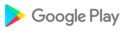
- CategoryBooks & Reference
- Taggoogle
- DeveloperSky Map Devs
- Developer sitehttp://sky-map-team.github.io/stardroid/
- Developer emailskymapdevs@gmail.com
- md5 hash276407438e8e2c2ebbb92b8dfb43627f
- Architecture-
- Permissionsshow (5)

